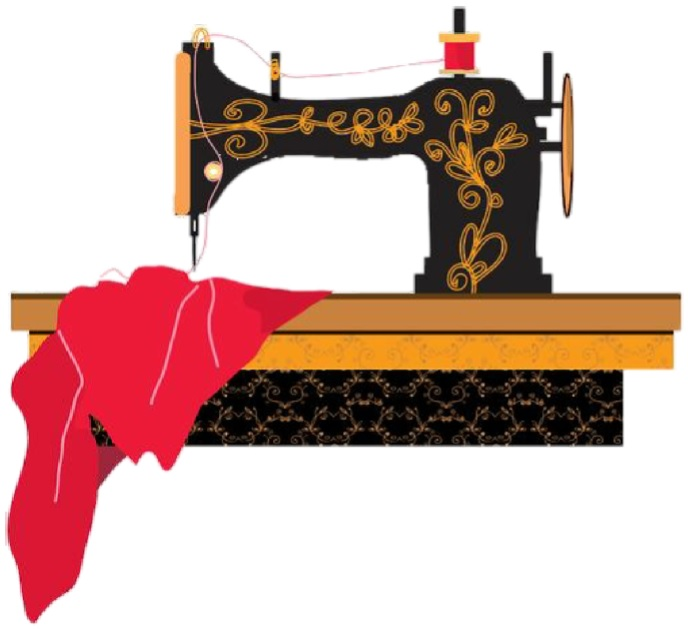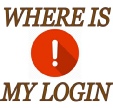THE SEWING GURU

Recurring Payments
Information On Recurring Payments
Welcome to The Sewing Guru, the complete video learning experience.
Learn to sew at your own pace and gain your sewing skills from a real English tailor.
Please note that all memberships are a recurring payment, however you can
cancel the recurring payments at any time
Recurring payments
Recurring payments mean that your membership is automatically renewed after each term subscribed for. So for example a yearly subscription will be renewed every year automatically until cancelled, a monthly renewed every month etc. There are no contracts so memberships can be cancelled at anytime.
If you want to try The Sewing Guru to see if the site is for you, may we suggest to subscribe for a 1 month membership but cancel immediately as you may forget to do so at a later date resulting in an automatic membership renewal.
All recurring memberships can be cancelled at any time and with immediate effect. Once you have cancelled your subscription, you will not be billed any more, however you can still login into your account with The Sewing Guru and use the site as a full member until your membership expires.
Please remember that we are here to give the best sewing experience possible so if you have any problems regarding memberships, please email us via the contact us page.
How to stop my recurring payment with Stripe.
Stripe payments can only be cancelled by us. Please email us and state within the email that you would like your membership cancelled.
1.We will cancel your membership for you.
2.You will receive an email stating that your membership has been cancelled.
How to stop my recurring payment with PayPal.
1. Please login to your Pay pal account.
2. Click the My Account tab.
3. Click the History sub tab.
4. Click More Filters which can be found just under the dates icons in blue text.
5. Select Subscriptions and Agreements, then select Subscriptions.
6. Change the date back to the year the subscription was created.
7. Click Show, Click Details next to the subscription, Click Cancel.
Once you have cancelled your subscription, you will not be billed any more, however you can still login into your account with The Sewing Guru and use the site as a full member until your membership expires.
Official registered company the sewing guru ltd
Company Number 9257551
COPYRIGHT © 2025 thesewingguru.com