
Please check your JUNK FOLDER. To prevent any email from us going into your junk or spam folders, simply select the email and click "Not Spam" the email will be moved to your inbox along with all future emails from us.
The short answer, NO Our policy is that we do not issue refunds on memberships. ONE TIME MEMBERSHIPS: If you sign up for a one time payment membership, a refund cannot be requested as you have entered into a contact with the sewing guru while your membership is active. The FREE MEMBERSHIP is advised to sign up for, before committing to a full membership as this is designed to show you what a is expected within the full membership section. RECURRING MEMBERSHIPS: If you have signed up for a recurring membership and do not want the payment to recur on the next billing cycle, the membership must be cancelled prior to the billing taking place and payment taken once again. If payment is taken from a membership that has not been cancelled, a refund will not be issued even if requested.
Some times errors can occur when emails are sent via the contact us box. this is normal. Please note we are not ignoring you, we simply cannot read the email because of errors. We want to answer every question we receive so If you do not get a reply from us, please resend the email again. If you still do not get a reply from us please resend the same email but from a different email address.
You can request your password from the login box by pressing the link forgot your password. Input your email address and your password will be sent to you. If you do not see an email from us, check your spam or junk folders. If you still have a problem please send us an email from the contact us page.
When you sign up for a recurring payment membership via PayPal or Stripe, you are entering into our terms and agree to our payment process. The payee is fully responsible for the payment and should be aware that the payment will recur for the term length signed up for. If you have signed up for a recurring membership and do not want the payment to recur on the next billing cycle, the membership must be cancelled prior to the billing taking place and payment taken once again. If payment is taken from a membership that has not been cancelled, a refund will not be issued even if requested. PLEASE TAKE FULL RESPONSIBILITY FOR YOUR MEMBERSHIP ACCOUNT. Disclaimer: By clicking the PayPal or Stripe payment button, this indicates that you entering into an agreement of our payment process. This also indicates that you agree to and have read the important information regarding recurring memberships. You also agree that you are fully aware that a refund will not be issued for any membership that recurs. You also agree to taking full responsibility for your recurring payment and by not informing us or cancelling the membership yourself prior to the payment being taken, a refund will not be issued. Recurring payments mean that your membership is automatically renewed after each term subscribed for. So for example a yearly subscription will be renewed every year automatically until cancelled, a monthly renewed every month etc. There are no contracts so memberships can be cancelled at anytime..
1. Please login to your Pay pal account. 2. Click the My Account tab. 3. Click the History sub tab. 4. Click More Filters which can be found just under the dates icons in blue text. 5. Select Subscriptions and Agreements, then select Subscriptions. 6. Change the date back to the year the subscription was created. 7. Click Show, Click Details next to the subscription, Click Cancel. Once you have cancelled your subscription, you will not be billed any more, however You can still login into your account with The Sewing Guru and use the site as a full member until your membership expires.
On the homepage of the sewing guru, click on the link “Register Voucher Code” Enter all fields in the boxes displayed, Your unique voucher code along with your Full name and email address. Press the link “Register Your Code” Upon registration, an email will be sent to you. Please note that emails can drop into your junk folder so check there if you do not see an email from us in your inbox. Once you have your login details which consists of a username and a password, you can login to the members section of the site. To login, please go to the sewing guru site homepage. On the home page you will see "members Login" on the top panel. Click "Login" You will be taken to a login box, please input your username and password. Take note that your password is case sensitive. Once you are logged into the site you will be able to view all of the sewing collections available.
If you purchased a membership through Stripe, email us and let us know that you want to cancel your membership,. We will cancel your recurring membership for you so you do not need to do anything, once cancelled we will send you an email to let you know that your membership and recurring payments are stopped You can email us via the contact us page.
Welcome to the sewing guru help guide. If you cannot find the help that you are looking for here, then please email us form the contact us page and we will do our utmost to rectify your problem. Your email will be responded to within 24 hours.

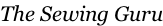
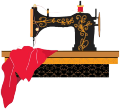

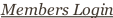

Copyright © www.thesewingguru.com